So I guess it boils down to what you do with your iPad as to whether you prefer landscape or portrait orientation. Or maybe it depends on how you hold your iPad. If you like to dock it in a stand or keyboard case, you’re probably going to end up using it in landscape mode. When I’m surfing the web and doing lots of swiping and tapping, I tend to prefer portrait. When I use my iPad as a second screen while watching a movie ( a bad habit I know), I tend to prop my iPad landscaped on my lap with my handy Logitech Slim Case kickstand. This way my iPad is angled towards my eyes and my hands are free to eat a big sandwich.
I do a lot of reading and long-hand writing on my iPad so if I was to take a guess at my usage ratio it’s about 2/3 portrait and 1/3 landscape.
I suppose Jason must do a lot of typing on his iPad, thus he sees it as mainly a landscape device. However, I think he’s clearly wrong in assuming that for most people the iPad is primarily a horizontal device. I think it’s exactly the opposite. But I have nothing to go on except for my observations in how people use the device. And I could have a skewed perception because everyone in a corporate setting who uses their iPad Pro as a notebook also tends to use it in portrait mode.
It would be prudent for Apple to assume that the iPad is going to be used in landscape mode more and more. So it makes sense that Apple will probably eliminate the home button. Since the home button on the right side when docked seems a bit unfair to the lefties in the world.
But even the fact that there is a discussion on which way is the preferred method simply highlights another facet of the iPad’s versatility compared to a laptop computer. With a laptop, you can’t remove the keyboard and curl up next to the fireplace with a good book and cup of coffee. Or if you’re on a website like eBay where scrolling in portrait is so much nicer, you have that option on an iPad. The iPad is highly configurable from a hardware perspective to whatever you are trying to do.

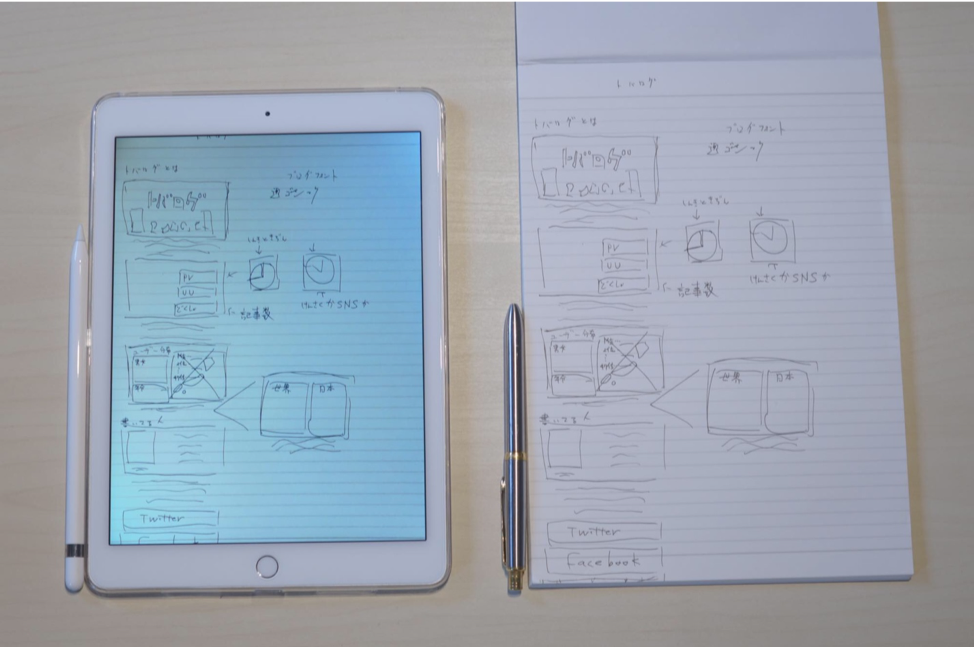

 RSS Feed
RSS Feed