The funny part is that I heard so many negative things about the Slim Combo from the tech press that I actually tried to cancel my order with Logitech before I ever got it. The complaints about it being thick, having an unstable ribbon connection, or a weak magnet all convinced me not to even try it. For whatever reason, Logitech ignored my cancellation request and sent me the case anyway. I was angry when it arrived and decided since I already had it I might as well try it out for a couple of weeks before I sent it back.
The Glorious Kickstand
And I’m glad I did. I was using Apple’s Smart Keyboard cover until this case arrived and haven’t touched it since. The Slim Combo makes my iPad even more comfortable to use in more situations. I’ve always like the versatility of the iPad which allowed me to remove the keyboard and to use it like a book or a note pad. However, I’ve now added a new mode which I don’t know how to describe. When Microsoft launched their Surface Studio I was immediately intrigued by how comfortable it looked. It seemed like the first device which effectively bridged the gap between tablet and laptop. What do I mean by that?
People who love to surf the web on their laptops cite the fact that they like not holding their screen and being able to angle it any way they like. People who love to surf the web on their iPads say that they love being able to hold their screen up close and swiping. The Surface Studio made me jealous because it seemed like the perfect device which accommodated both the iPad and laptop camps at the same time. You don’t have to hold the screen, you can angle it how you’d like, but you can still get close to the screen to allow for touching and swiping.
I still like to hold my iPad with both hands for typical web surfing. But there are a lot of situations where I like to place it on my lap and angle it up towards my eyes. Like if I’m watching TV, talking on the phone, or eating a snack.
I also like to use my iPad for watching video around the house when I’m doing chores. The big screen on the iPad makes it much more enjoyable than using even a Plus-sized iPhone. You can put away your laundry and still see the screen fairly good from ten feet away. I used to go and hunt for an iPad stand but now it is so nice to be able to just plop my iPad down anywhere I’d like and angle it towards me. Or if I’m eating alone, I can prop up my iPad towards me and read the news. Plus, using my Apple Pencil for navigation my screen won’t get all smeared either.
The Keyboard
I do a lot of typing so the keyboard feel is one of the most important things to me. I also do a lot of typing in very dark settings (can you say emoji movie?) so a backlit keyboard is a must. And this Logitech keyboard is great. It has island keys with a good amount of travel that feel so much like a laptop that you’ll be tempted to reach for the trackpad occasionally. I like the backlit keys but I’m disappointed at how aggressively it shuts off when you don’t touch the keys for more than 5 seconds. Sometimes when I’m writing I need a lot more than 5 seconds to compose my next sentence. I’m an accountant not a writer. You’d think since it’s connected to the iPad that you could simply toggle the light on/off. I thought that one advantage of hooking up to the iPad was that you’d not have to worry about battery management?
I don’t understand any criticism of the strength of the magnet connection between the keyboard and the iPad. I’ve never been disappointed by an unexpected disconnect. In fact, the connection is so strong that you can literally lift the iPad by the keyboard alone and let the iPad dangle underneath.
Lets Talk About That Thickness
There is one valid complaint about this case and that would be how thick it is. But thickness is not a big deal to me unless you’re talking about a phone. It’s not like you’re trying to fit your iPad into your pocket. Weight is more important than thickness when it comes to iPads.
But I’m completely dumbfounded why they named it the Logitech “Slim” Keyboard Case. They were just asking for criticism. There’s nothing slim about this case and the name exacerbates the situation by calling it out. I think if they had left the word slim out of the name that this case would have received much more favorable reviews at the beginning because reviewers wouldn’t have been distracted by an obvious misnomer.
The thickness isn’t without cause though. The iPad back cover has a built-in lip which is meant to protect the screen of your thousand dollar iPad Pro in the event of a fall. I’m not going to try it but I’d guess that if I was walking across my concrete patio and dropped my iPad that this case would prevent any damage from happening. The case is made of thick plastic and it’s raised about a quarter of an inch above the screen. I’ve never seen another case put such a large buffer around the screen outside of the big Otterbox types. That same lip above the screen provides for a good air gap between your keyboard and screen. So if you squeeze your iPad into your backpack and lean against a wall later you’re not going to end up with your finger grease on your screen.
Yeah, this isn’t the slimmest iPad case around but that’s mainly when you have the keyboard attached. I rarely every leave my keyboard attached so it doesn’t matter to me. My standard practice is to leave my keyboard by my favorite sitting chair. So when I feel inspired to write I can attach it on a whim. Or if I’m feeling like doing some serious writing, I head to my desk and place my iPad in an elevated holder and use my good keyboard.
Which brings me to another reason I like this keyboard case so much. The keyboard is detachable. I hated the Logitech Create because I don’t want to carry around a keyboard with me everywhere I go. I never take an iPad keyboard to work. At work, my main laptop keyboard is a Bluetooth switchable keyboard that I can use with my Lenovo laptop or my iPad. I only every carry around my iPad and never a keyboard. So to me this case never really feels all that thick.
Conclusion
Having a detachable keyboard on a case with a highly adjustable kickstand is the zenith of iPad case development. Any future case I use from now on will have to be a variation of this format. This example from Logitech is the best thus far but there is still some room for improvement. I’d like to see a way to toggle on the backlight for the keys to remain on and a tablet mode which allowed you to flip the keyboard back behind the iPad to read.
Protection was not an afterthought. When they designed this case they made protecting your iPad its main feature. And not just in clamshell mode but without the keyboard too. Versatility is great. I want the option of leaving my keyboard behind. After all, that’s why I use an iPad and not a laptop. And the new kickstand has allowed me to use my iPad in a new hands-free format that I call the “Surface Studio” mode. A sort of laptop/tablet hybrid mode which allows me to swipe, but not hold, my iPad.
This is the best iPad case I’ve ever used. And I’m not just comparing to other iPad Pro cases, but for any case for any iPad ever.
Now available in iBooks —> The Tesla Bubble




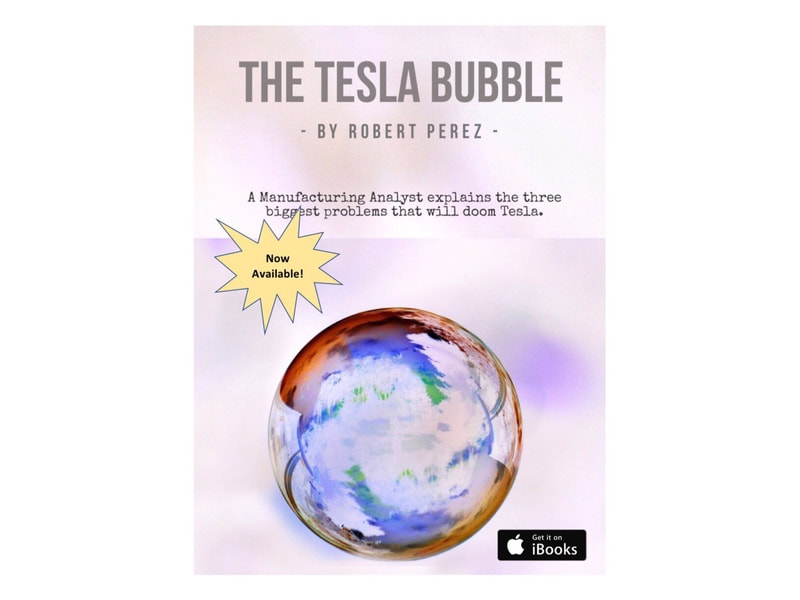

 RSS Feed
RSS Feed