But today I’m doing something a little different. My daughter finished her freshman year at college this spring and wanted to discuss what it’s like going “all in” on the iPad Pro for college. Like her father, she is not a writer, but she has first hand experience and a perspective which I cannot bring. I also thought it might be helpful for other parents with kids about to go off to school.
—Robert Perez
When I had to do some serious writing, I had a wireless keyboard set up in my dorm. I used the
Apple Bluetooth keyboard coupled with a OenBopo stand from Amazon. The keyboard hooked up to my iPad Pro seamlessly and it was a good fit for my dorm desk. With the iPad sitting in an elevated stand, I forgot I was using an iPad and it felt like a normal computer. There were a couple of times in the school year where I needed to go to the lab to print pictures from iCloud. I think that’s probably possible on an iPad but I didn’t know how to do it.
I used the iPad for every class. Although, I had a couple of professors who didn’t allow electronics at all. In a funny twist, one of them was my “Intro to Business” class. If no electronics were allowed, the professors didn’t seem to mind that I was writing notes with my Apple Pencil. I think they were more interested in students browsing Instagram or sleeping behind a laptop screen.
A lot of kids may have never thought about using an iPad as their main school device. But since going to college involves a lot of changes and firsts, it may be a great time to make the switch. Everything is new when going to college, so it wasn’t a big deal for me to also have an iPad as my new main school tool. I showed up to my first class as ready as I could be with only my iPad and Apple pencil. I always carried a spare notebook and pens in my backpack just in case. However, I only used them about 3 or 4 times in the entire year. That was because I had accidentally left my iPad in my dorm.
In one of my classes, the professor gave lectures with no slides, and you are expected to know the main speaking points for a graded Word document journal and future exams. Since there were no handouts, your grade depended on your ability to filter out what was important and putting it into your notes for study later. I took notes in the Goodnotes App. I created a notebook in Goodnotes for each of my classes. Goodnotes was a great note-taking app which made taking notes fun. I didn’t have to worry about making mistakes since you could erase stuff, and I loved the undo button.
I really liked not having to keep track of paper notebooks and where to put them in my small dorm room. Also, any book that I needed, I could download. Any other miscellaneous material I needed to keep track of could easily be fitted into the digital notebook. Pictures of the textbook pages, photos, or merging any pages from other digital notebooks.
When I first had my iPad in class I thought I was the only one not using an old fashioned notebook and pens, but then I realized several other students had their own iPad Pros and Apple Pencils. There was a slightly larger amount of people using laptops. It feels like a big difference using an iPad, but at the same time, it’s using the best parts of a laptop and a notebook. You can be more studious with an iPad than any laptop or notebook and you have many more tools at your disposal.
Every class subject of mine had it’s own notebook in my Goodnotes app which also synced to my iPhone. My first class was an English class and the iPad worked very well. All the books we were required to read were digital copies found in the Kindle or iBooks app. And if my professor brought up anything special I could look it up on the iPad or check the Moodle schedule on my iPad. Moodle is a website used by many universities which allows professors to communicate assignments, share slides, etc with students. I put all my event dates into the iOS calendar which then synced to my iPhone.
The iPad camera was also a big help. Often during the lecture, there was a slide or a diagram on the whiteboard which I wanted to get a picture of. This was useful because the slides wouldn’t go online until the week before the test. Goodnotes had camera access which allowed me to add pictures to my notebook. I could then mark up any pictures, draw diagrams using varying colors, highlight notes, and easily erase any mistakes. I would download the study guide and mark it up and email or print out copies to share with classmates.
The Quizlet app also worked very well on the iPad for studying. It allowed you to make your own digital flash cards which I did for my anatomy class. This was much faster than using markers and index cards. Plus, I didn’t have to buy any markers.
All of these methods available on the tablet made the iPad a better experience than any laptop. Going all iPad in college is totally doable.
--Marissa Perez

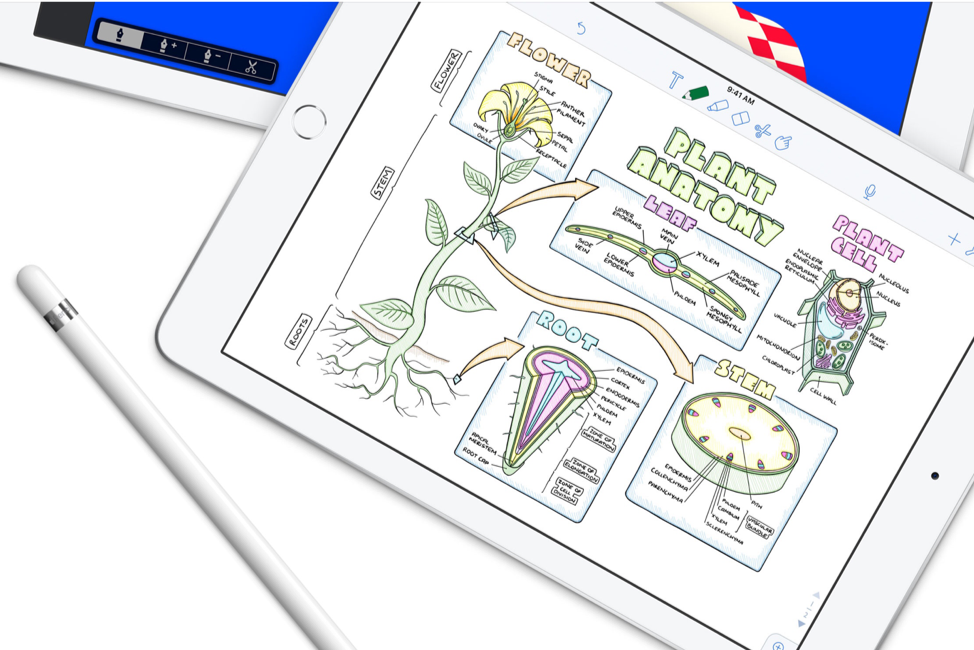

 RSS Feed
RSS Feed