I was curious how the Apple Watch’s new ability to never sleep would affect my running outdoors so I immediately started to test this feature. I’ve done multiple workouts with the sun at various levels in the sky and have come away with the following.
You CAN see your running stats without flipping your wrist but it seems unnatural to do it that way. To read your watch in dim mode while running, you have to stop swinging your arm but not turn your wrist. I forced myself to look at my stats without flipping my wrist only because I wanted to see if the screen was bright enough to be legible. It was. I had no problems reading my running distance and speed. And I experimented with looking through the Sapphire glass at various times of day. With the sun directly overhead, or in the evening when the sun’s rays were more directly hitting my screen. I was never forced to flip my wrist to read my stats if they were in white or yellow text. Red was a little iffy.
I wish I still had a Series 0 around the house to do some sun comparisons. I’m confident that they’d look identical in brightness. Which means about 400 nits because that was the max brightness of the original watch. Which compares to 1000 nits for the subsequent watches. So outside on a sunny day, the Apple Watch cuts the screen power by 60%.
One other observation I had was that the dimness always seems about the same. Whether I’m sitting in a dark room or outside on a sunny day, it doesn’t seem to matter. Which means that the Apple Watch is aggressively using the light sensor to actively manage dim mode. It’s not a static setting. Which makes sense, because if the same dim mode for a sunny day was used in a dark movie theatre it would be way too bright.
One other positive new impact of the Series 5 for runners will be for those who don’t buy the cellular version or those running in the wilderness outside of cell tower range. The onboard storage of the watch was doubled from 16GB in the Series 4 to 32GB for the Series 5. But you don’t get to use all of that for music since Apple restricts most of it for Apps, photos, etc. The storage dedicated to music doubles from 4GB in the Series 4 to 8GB in the Series 5.
So if you were wondering if the new Apple Watch is legible outside. It is. However, so far, I find it mostly useful when I’m indoors sitting in a chair. Since I’m a corporate accountant, I’m really happy with this upgrade. It’s the one feature that could make me upgrade all on its own. It’s really nice to be able to glance down and see the time. Plus, it gives the watch more personality. No longer will my Apple Watch be simply a black rectangle.
But I wouldn’t upgrade to the Series 5 because you think the always on screen is going to transform your running routine. It won’t. Having more music will probably be a more useful addition. But if you already have the cellular Series 3 or 4, even that is a moot point.

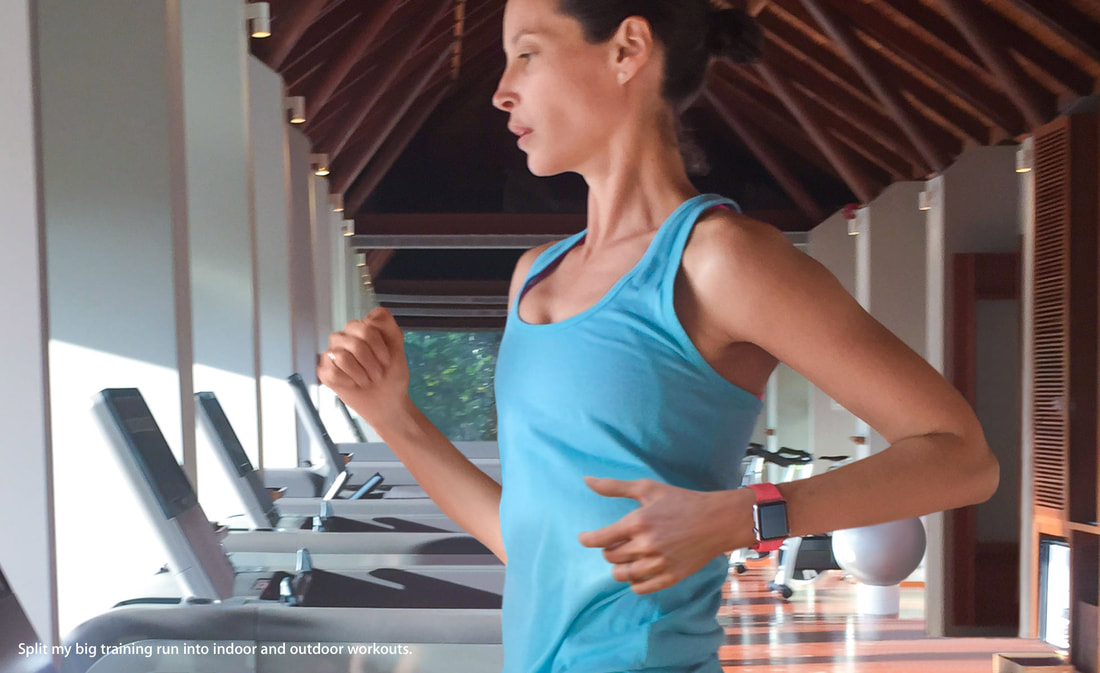

 RSS Feed
RSS Feed