- Moving mail to the right folder
- Adding music to my last playlist.
I’m a militant e-mail organizer whose inbox is perpetually at zero. I jealously guard my e-mail address and ruthlessly unsubscribe from anything at first thought. “When in doubt, throw it out” I always say. So when I recently started cleaning my inbox by moving e-mails that I wanted to keep into their respective folders. I was surprised to see that iOS had a shortcut by offering to move it to a folder, and it was exactly the folder that I wanted. For example, I always have my purchase receipts from Best Buy e-mailed to me. I typically transfer those e-mails to a folder marked “Purchase Receipts”. Now when I hit the transfer arrow, iOS Mail app will ask me “Move to Purchases Receipts Folder?”. It’s a couple less touches than searching for the folder. Nice.
I’ve never liked e-mail apps that automatically categorized e-mail for the user. I like to remain the gatekeeper because I’m afraid that the software will get it occasionally wrong. I certainly don’t want to be searching multiple folders for an e-mail that I really need but wasn’t where I expected. Apple’s approach is just right for me. I still get to be the brains, yet my software is there assisting me and speeding up the process.
It’s a similar story with Apple Music. Since joining the service last year, I’ve been adding more music to my collection than ever. I like to ease music in to my collection by starting with a probationary period. I put all new music into a playlist titled “New Music” and when I go out for a run I’ll listen to those new songs again and make a determination if I’d really like to download the song into my library and place it into a curated playlist or delete it. Now whenever I hit the + sign to add a song, Apple Music will ask me if I’d like to add it to my “New Music” playlist. Why, yes, yes I would. Thanks!
My wife tells me that there are two different ways to run up my “love deposits” into her emotional bank. I can either do something infrequent like buying her a huge gift or I can do little things every day like making the bed without being told or noticing that she took extra time with her appearance. Either will get me to the same place.
I think Apple’s approach to customer satisfaction is similar. There are the occasional huge leaps like the first voice activated Assistant, Siri, and then there are the little things that can help us out on a daily basis. Like moving your e-mail to the correct folder or songs to the right playlist. Either way will get Apple to where they want to go.

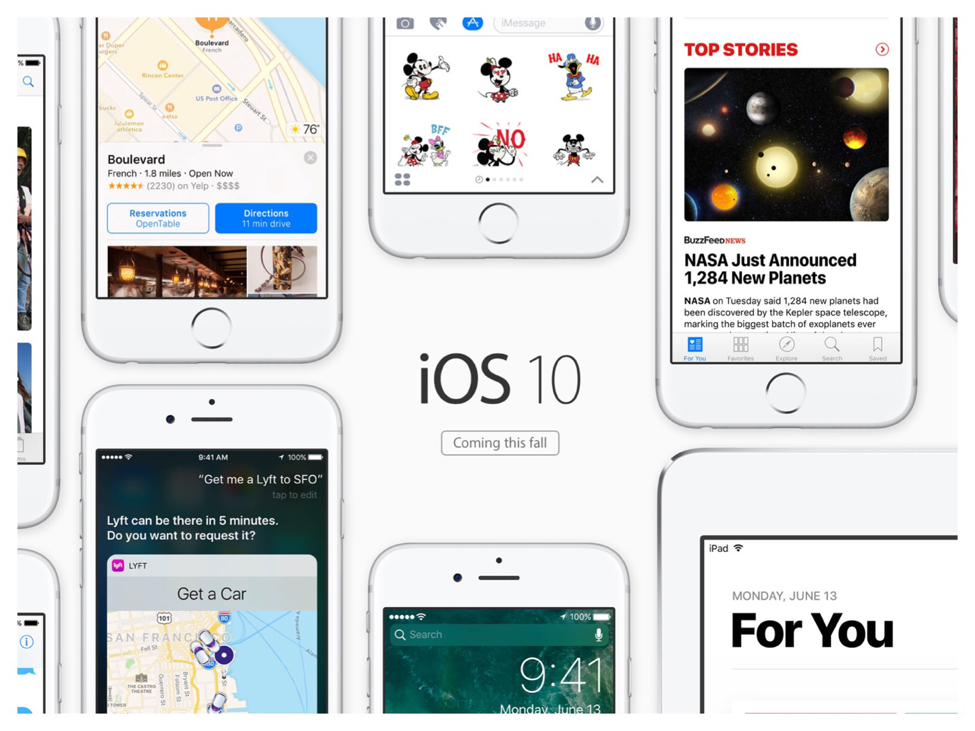

 RSS Feed
RSS Feed