But as much as I love my HomePods, it seems like no other product that Apple sells generate more hate from Apple fans. The complaints about the buggy unreliable software are never ending. A lot of the complaints are deserved. I’ve found the HomePods acting in unexpected ways on an all too frequent basis. But a lot of the complaints are undeserved. And that is because the users don’t really understand how “HomePod Groups” work.
And it’s hard to blame them, because I don’t think Apple ever explains any of this. I’ve had to learn by trial and error on my own. So I thought it might make for a good PSA blog post.
HomePod Groups
The HomePods exist in a relational world where they connect and disconnect to groups. If you unpackaged 9 HomePods and place them throughout your house they are ungrouped by default. In that ungrouped state, they will most likely work quite reliably since they are unencumbered by any relationships.
But if you decide that you want to hear music throughout your whole house, the Home app will create a “group” of all the HomePods. Later, let’s say you decide to listen to your Apple TV and use a pair as the dedicated speakers. Home will create a three way “Apple TV group”. HomePods are like AirPods, they can’t play music from 2 different devices or “groups” at the same time. So the HomePods leave the whole house group. Later in the day, you might tell Siri to play some music and you’ll hear music from all of your HomePods EXCEPT the ones attached to your Apple TV. This is where people start getting angry and leaving nasty posts about stupid HomePods on MacRumors.
But this is not a bug. It’s not the HomePods fault that you moved it from one group to another. It’s very similar to how AirPods will disconnect from a device and attach to another.
The real problem in that case is that the user doesn’t know how to reconfigure groups. I do it all the time and it occurred to me this morning that maybe the reason people get so angry is because they have no idea that they are the reason the HomePods aren’t working the way they expect and that they have no idea how to reset the groups.
So here it goes.To reset groups:
1. Open the Home App and navigate to a HomePod currently playing.
Apple TV Thoughts
When you buy your HomePods no one tells you this but someone should. You almost have to decide whether you want to use your HomePods as audio for your Apple TV or as speakers to listen to music throughout your house. Because the Apple TV is very disruptive to the group system.


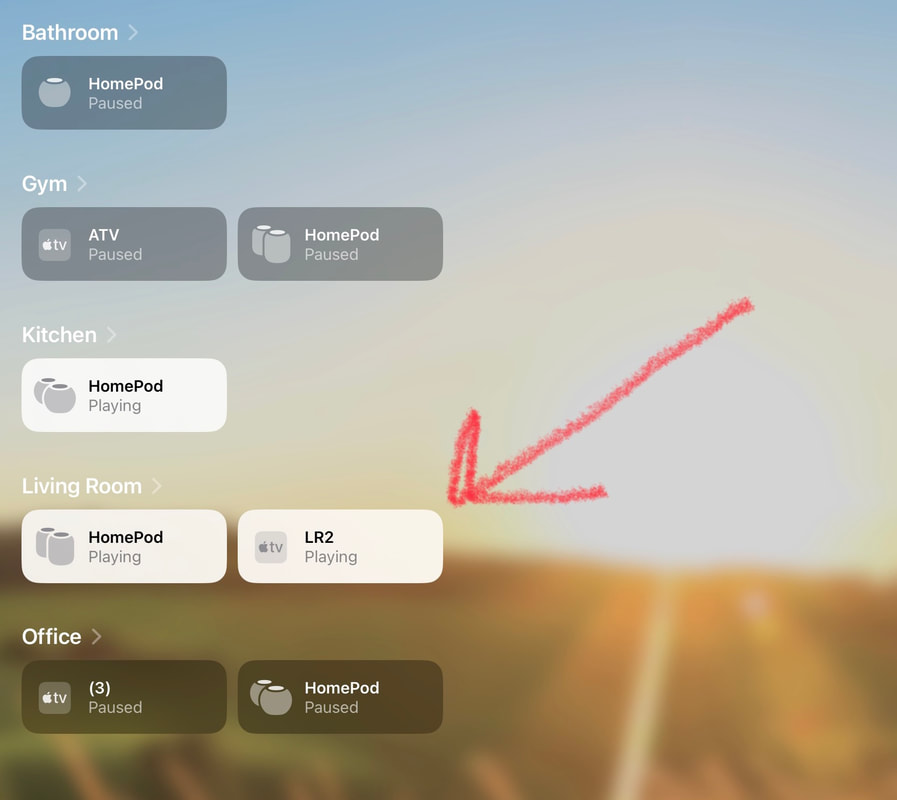
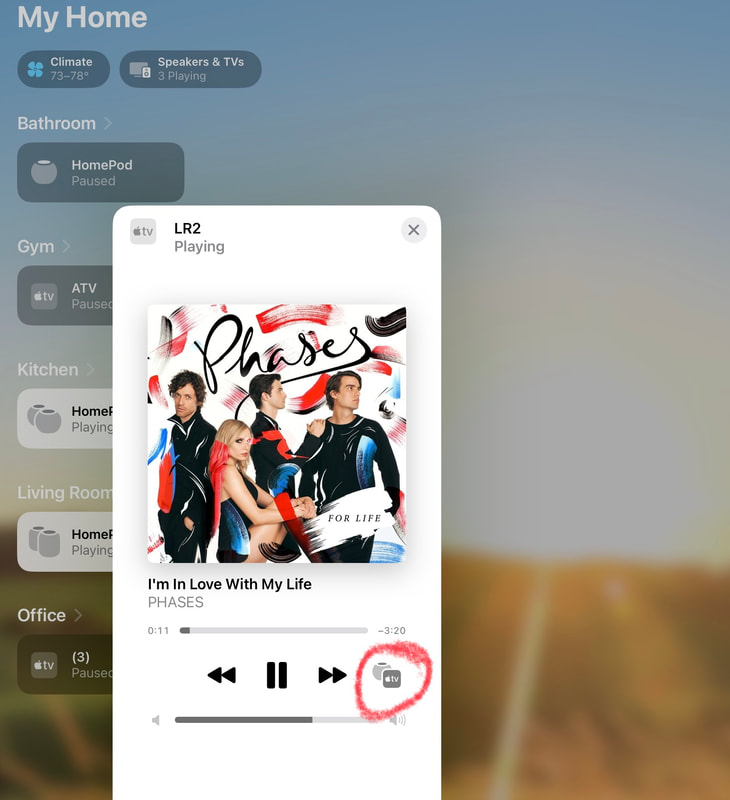
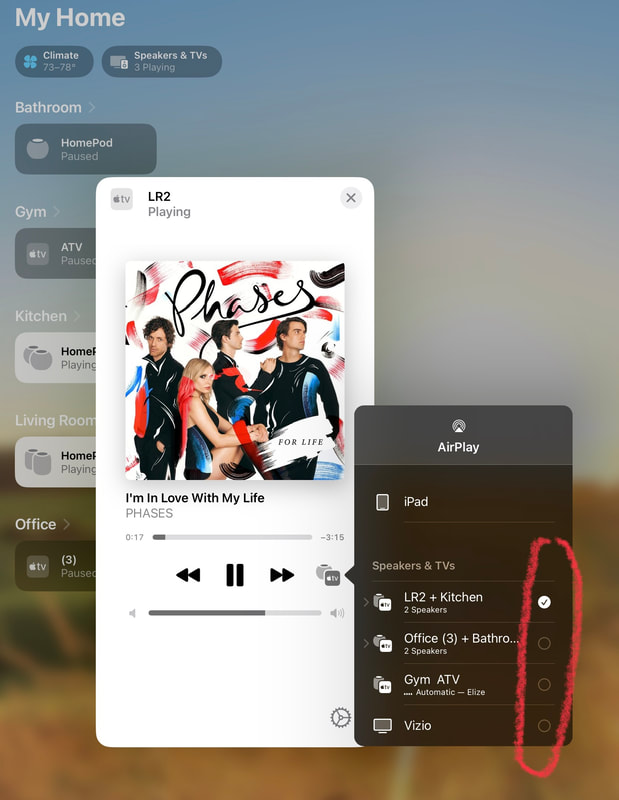

 RSS Feed
RSS Feed