It may have been unintentional, but Jason is the first Apple pundit I’ve heard make a distinction between the hardware and software value propositions. If you take the operating system out of the equation and strictly think about the material form factor, you start to see things differently.
Jason believes that the laptop form factor will always exist even if he’s not so sure why. I don’t agree with him. If you take a dispassionate look at the pros and cons of having a non-removable keyboard in various situations, I think the answer makes itself quite apparent.
Here are a few scenarios that came to mind:
Office Workers
A year and a half ago, I posted a picture of my laptop sitting on my desk, and I wrote about what a waste it is that everyone around me is in the same situation. We have laptops sitting on our desks, but we never use the laptop keyboard. Since most office workers need a numeric keypad, everyone I know uses a full-sized wired or Bluetooth keyboard. Most laptops don’t have integrated numeric keypads. Having two keyboards on your desk at all times strikes me as highly wasteful of precious desktop space.
Ah, but what about office workers who are always moving from space to space, you ask? Don’t they need the trusty clamshell laptop? Well, if they are lugging their laptops to take notes, it’s much easier to write their notes on an iPad Pro with an Apple Pencil. Plus, it’s lighter and easier to carry around. If they absolutely must have a keyboard, you can easily add a keyboard to an iPad Pro, and it’s lighter and easier to lug around the building. Remember, we’re assuming that the operating system is the same.
Salespeople on the Road
You’d think that perhaps traveling salesmen would much prefer the laptop form factor, right? Not really. I used to support the VP of Sales at a large manufacturer of industrial air compressors. He moved the entire sales force to iPads (at the request of the sales force) because laptops were too difficult to handle in a car. The sales guys loved them because they were easier to walk around with and show things to customers. I still remember the raves when they first went out. One sales guy was so excited that he proudly announced he was following the slides from our conference call while sitting in the driver’s seat at a gas station. No matter how small and light laptops get, they’re too unwieldy in front of a steering wheel.
Lounging at Home
Ok, I know this isn’t fair. Lounging on the couch at home is where tablets excel. But it needs to be brought up, because outside of work, one of the things that people do the most on their devices is lounging in their living room. And it’s actually not as cut and dry a victory for the tablet as you’d think. A lot of people prefer laptops at home because they can be hands free devices. You don’t need to prop up the screen on a laptop with your hands.
But that’s only because most tablets don’t have built in stands like the Surface Pro. I have the Logitech Slim Combo on my iPad Pro, and I absolutely love the integrated hands-free stand. I set my iPad on my lap all the time and use my hands to work the TV remote or make a phone call…ok, text. Who calls anymore?
While the laptop has the built-in advantage of a screen stand, that is certainly not a pressing reason that the form factor as a whole needs to linger on into the future. Besides, this is a weakness that can be rectified easily in tablets. Manufacturers could quickly design built-in stands if they sensed the public really wanted them. Tablets via stands, either built-in or through an added cover like the Logitech Slim Combo, can do the same trick.
Student in the Classroom
I had written recently about how tablets are better for students because they spend more of their time reading books than they do writing papers. Also, kids today have to keep track of a laptop, notebook, and physical textbook. A good tablet cuts all that down to just the tablet and a keyboard since the paper notebooks and textbooks all become digital. If you want the full explanation, go here.
Hardware vs Software Configurability
As I stated back in June:
“There will always be a need for powerful desktop machines that are unfettered by battery constraints or mobility concerns. And there will always be a need for lightweight mobile devices that can sip power and go anywhere. In the middle, it’s not so cut and dry.” — Perezonomics, June 9, 2018
In the mushy middle, what should separate tablets from laptops is this: tablets are for people who value the configurability of hardware and laptops are for those who place a higher priority on the configurability of software.
This is a natural boundary brought about by the strengths and weaknesses of each. Tablets can have a keyboard, attached or not. They are naturally more configurable from a hardware perspective than laptops. Would you like to remove the keyboard from your MacBook and write on it like a notebook? Oh, sorry, that’s not possible. You can’t add the Apple Pencil to a MacBook like you can an iPad. This is why it makes sense for Apple to double down on the tablet’s natural modularity and add trackpad and monitor support. And this doesn’t necessitate the addition of more ports. Apple should make all hardware interfaces wireless.
I use an iPad Pro as my primary machine because of its ability to morph to the situation at hand. If I’m walking around the house, I use the iPad in a case with an adjustable stand. If I unexpectedly decide I’d like to write some long e-mails or a blog post, I grab my keyboard next to my couch and attach it. I value the hardware configurability over the software configurability in my 13"MacBook Pro, which I rarely ever need.
But my wife, who is an editor, prefers her MacBook Pro because the software capabilities of programs like Word do not all translate into the iOS platform. She loves keyboard shortcuts for navigating around the text to make changes, but without the Control, Option, and Command keys, these quick moves are not available, let alone the ease of controlled scrolling with Page Down or Command-Home and -End.
This whole post rested on the premise of “if software was equal on both tablets and laptops, which works better?” However, in the real world, it’s not even close. Software is much more configurable on the Mac. If the MacBook has a future, this will be its saving grace. The determining factor when someone is debating on whether to get an iPad or a MacBook is really which aspect do they desire more? Hardware or software configurability? Although, price also plays a major factor.
Conclusion
My love for the iPad Pro has more to do with the physical format than with iOS. Don’t get me wrong, the iOS app universe is unrivaled, but if Apple gave me a MacBook Pro with a detachable keyboard, touchscreen, and Apple Pencil capabilities, I’d be almost just as happy. Maybe more so since I’d finally have the trackpad and monitor support that I’ve always wanted. But the big non-negotiable is that the keyboard has to be removable.

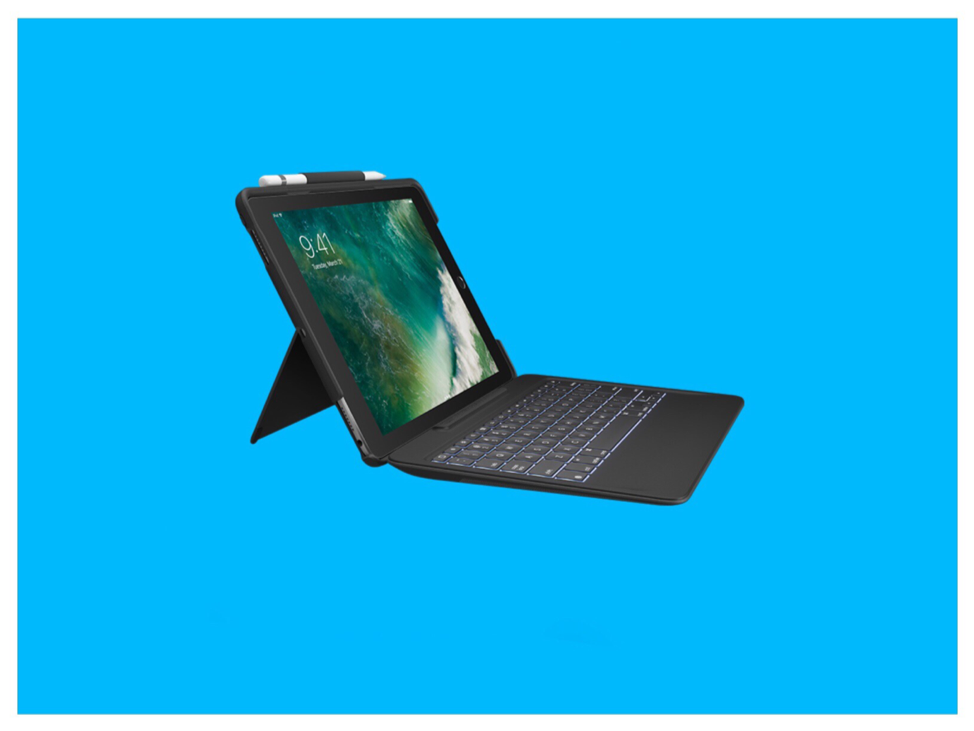

 RSS Feed
RSS Feed