But the new case has one thing that I don’t like. The volume buttons are no longer discrete buttons. The older Slim Combo used to have specific buttons on the side for controlling volume. They were easy to find by touch and easy to press. The Combo Touch doesn’t have those anymore but simply has + and – indentations molded into the frame. They are hard to find and hard to press.
The button issue is a moot point if you’re the type who swipes down from the corner to use the control center. In fact, I’m kind of surprised that Apple still even offers physical volume buttons on the iPad. But I’m old school and still prefer using a physical button. And if you’re watching a video, you don’t want to interrupt the video to adjust the volume.
There’s one other thing about the new back cover that I didn’t like. The Combo Touch case design was changed so that the kickstand is wider. This is better for using in your lap. But unfortunately, it makes setting your iPad on a counter top in portrait mode impossible. On occasion, I prefer setting my iPad on a countertop in portrait mode.
I could never go back to using the old Slim Combo keyboard because I love the new glass trackpad. And the new keyboard doesn’t work with the old iPad back cover. The hinge magnet on the side of the new keyboard is longer than the older one. That extra length bumps into the plastic shell on the side of the iPad.
So I did what any self-respecting Dremel owner would do, I pulled out my cutting wheel. I then proceeded to cut the sides of my Slim Combo case that were preventing my new keyboard from making contact with metal. Carving through that hard plastic with my Dremel was like a hot knife slicing through butter.



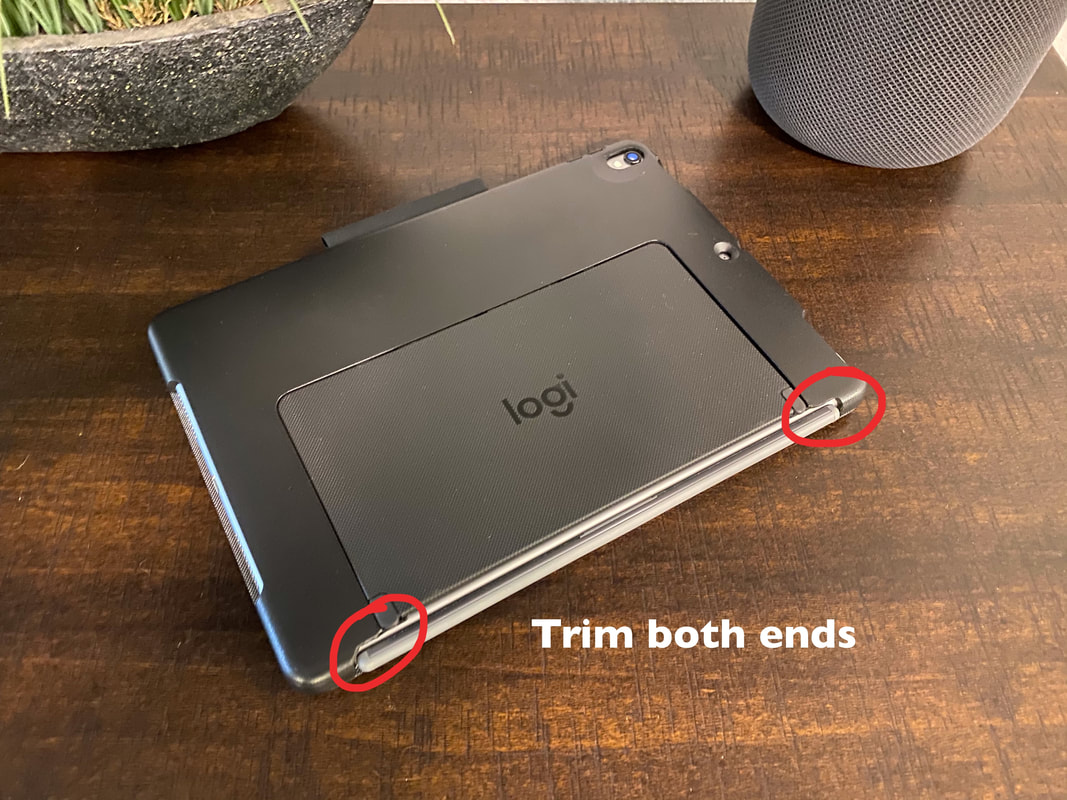

 RSS Feed
RSS Feed