The M1 did help the Mac feel more snappy. But it didn’t really leapfrog the iPad Pro in this area. It merely helped the Mac catch up in an area where it was a laggard. But perhaps now the Mac will soon have integrated cellular support like the iPad has had since 2010.
Content Creators vs Thought Workers
If there is one group that loves to throw stones at the iPad it is the content creators. Those who multi-task in multiple applications at once and do a ton of copy/pasting. But that group seems oblivious to the fact that they are a small minority of the computing world. They’re griping about things that people in the real work world don’t really care about.
I’m a thought worker. And I love my iPad. I get paid to think, not create. That means I do a lot of reading, note-taking, strategizing, and problem-solving. I’m not a content creator. I do a lot of analysis, make decisions, and prioritize resources. My needs from a device are quite different from someone who is making videos or writing for a newspaper. And we are legion. People who do what I do exist in every corporation in the world. We dwarf content creators by at least a 100:1 margin.
Note Taking
All thought workers take hand written notes. If you walk the halls of any major corporation, you’re going to see two kinds of thought workers. Those that use a paper notebook and those who use a tablet. But they are accomplishing the same goal. Organizing their thoughts and ideas on paper for future reference.
Why don’t people use laptops for note taking? It’s too rigid. Sometimes you need to draw arrows, squeeze an extra bullet point in, or draw a little picture. Yeah, it’s technically possible to do all that on a MacBook, but it takes too long. Before you accomplish your task, the speaker in the meeting has moved on the next point.
Thought workers do some level of content creation but it has to be done on the fly and with an immediate audience. If you’re sitting in a meeting and the group isn’t grasping a concept, you may be called upon to produce a graphic while the group watches. Try drawing a timeline for Ernst & Young on how your manufacturing overhead rates are applied to a work order in SAP. There is no way you’re going to do that on a laptop. Or solving complex financial problems via T-Accounts. Have you ever tried doing a quick T-account in Microsoft Excel? Not gonna happen. They need to be hand drawn.
Reading on an iPad
I hate reading on a laptop. I’m really not sure why. Reading on a MacBook vs an iPad is like driving in a car on a hot day with no air conditioning. I can do it, but the whole time I’m thinking “this would be so much more comfortable on my other device”.
Part of my problem with reading on a MacBook is being in constant landscape mode. Reading in portrait mode feels so much more natural. I like holding my iPad in portrait mode like a magazine. Then I can sit in my comfy chair any way I want. I can even read while walking across the room to my chair. Sitting with a laptop in a reading chair kind of sucks. Have you ever tried crossing your legs with a laptop? Even if you sit in a recliner with your MacBook on your lap, the keyboard forces the screen away from you. But the iPad can be held closer because it’s lighter and has no keyboard getting in the middle.
You don’t even need a keyboard when you are reading! It’s so ridiculous that Apple refuses to consider removable keyboards. It would be so nice to read on a MacBook without the keyboard. Then you could hold it like a book they way iPad users do.
The keyboard gets in the way during entertainment time too. If you are watching TV with your MacBook on your lap, the keyboard gets in the way of that bowl of ice cream. With an iPad you can have both IMDB and a bowl of Moose Tracks.
Working on the Go
I do a lot of travel and spend a fair share of my time walking through manufacturing plants. There is all manner of corporate managers who leave their laptops sitting on their desks forlorn while they walk around the building and do all of their communication from an iPhone or iPad. You just can’t walk through a factory with a laptop. It’s an ill-suited device for people who spend a major chunk of time away from their desk. And then there are those who spend a lot of time in a vehicle. Laptops are impossible to use in front of a steering wheel. And barely usable in coach class on an airplane.
But an iPad? No problemo. In fact, I have to constantly remind myself not to look at my iPad while I’m walking. It’s too easy to do. If a manufacturing plant loses it’s “days worked without an accident” streak because an accountant was walking while reading his iPad, there’s gonna be hell to pay.
John Gruber’s Double-Standard
I recently heard John Gruber of the Daring Fireball complain for 45 minutes on all the things that a Mac could do that an iPad couldn’t. The whole time he was bringing up relatively obscure Mac hacks that most Mac users were probably unaware of. Stuff that almost no one used. I didn’t feel like I was missing out on anything because I either had never heard of those tricks or wouldn’t use them anyway. Newsflash for John, most computer users don’t spend all day copying content and moving it from one app to another.
But here is what I found amazing. For years, John griped about Apple’s use of ForceTouch as being unintuitive and undiscoverable. And yet, this guy could go on and on for hours about completely undiscoverable Mac keyboard combinations. One of the reasons that I never really liked my MacBook Pro was because to me, the OS was unintuitive and difficult to use. I was already primed to dump my Mac for the iPad. John Gruber has been a Mac user for so long, that he has no concept how new Mac users view macOS.
Conclusion
I saw a great retort by an anonymous person on the web to a snarky Mac user who asked “Why would anyone buy an iPad Pro and Keyboard when you can get a MacBook Air for less?” The response was “…because it’s cheaper to buy an iPad plus keyboard than a MacBook Air plus iPad”. This about sums up why so many of us have gravitated to the iPad. It’s more of an all purpose device that you can use for work and for play. Plus, with the Apple Pencil and portrait mode, it’s even better for work in some aspects.
The Mac is stuck in 2002 and still needs a lot of work to bring it up to date with the times.

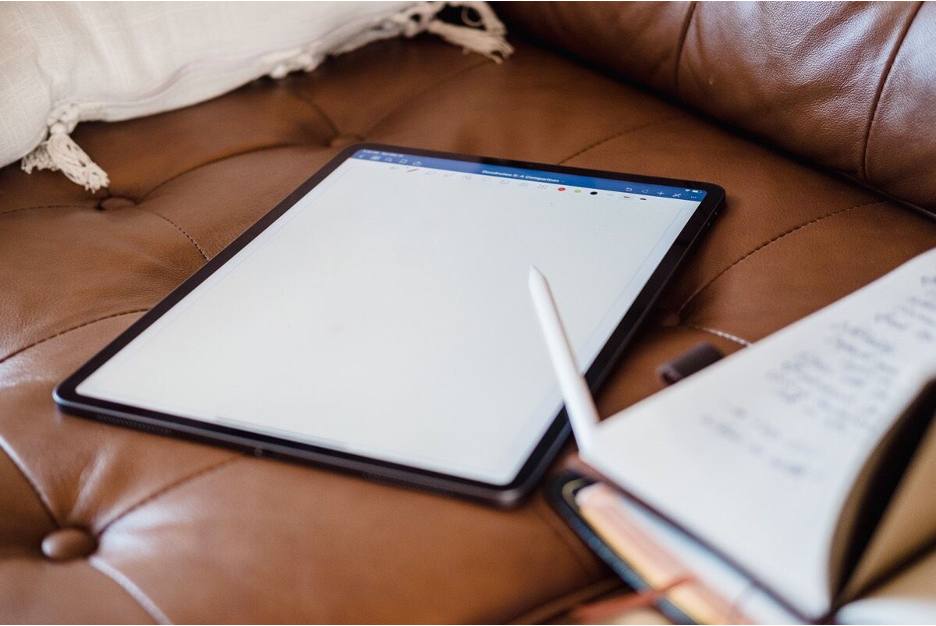

 RSS Feed
RSS Feed