I thought it might be helpful to give a glimpse into how I use my watch through the day. I use my watch as a quick-access springboard for recurring actions. But as I go through my day, I find myself in different scenarios. I used to get frustrated that I could not get all of my complications on one screen. However, I’m glad that I can’t now, because that has forced me to think about when and how I use various complications.
For instance, I don’t need the SoundHound complication on my watch all day while I’m at work or even when I’m at home. That’s just when I go out. So, I started grouping my complication based on my activities. And the complications that I have below may be different a week from now based on how my habits may change.
I’m still using the old-style modular screens. I tried using the newer infograph screens, but the lack of complications for those watch faces was a real bummer. As I go through my day, I swipe from left to right. It would be nice if these faces were somehow situationally aware and changed automatically based on certain criteria such as time or location. But until then, it’s no big deal to swipe.
During the regular work day – This is my Mon-Fri face that I use to start my day
I wish Apple would let you name the faces. Then it might be a little easier to quickly find the one that you want. I could possibly see myself adding a "yard work" face or splitting my workout face into "running" or "lifting".


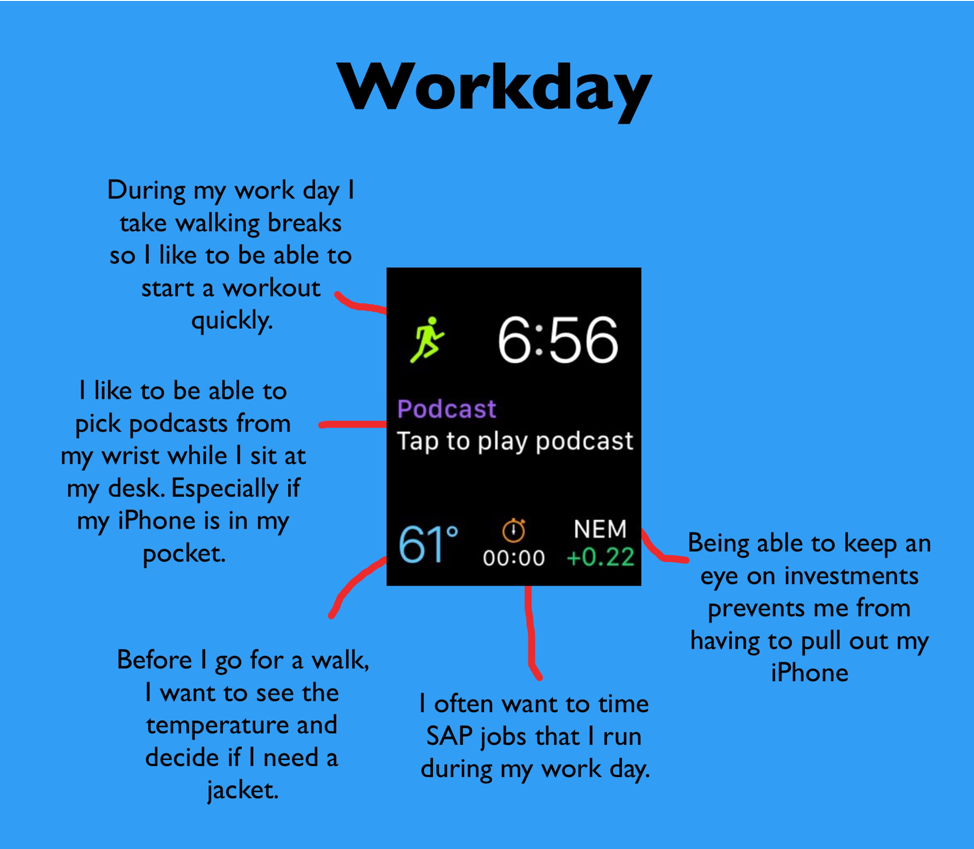
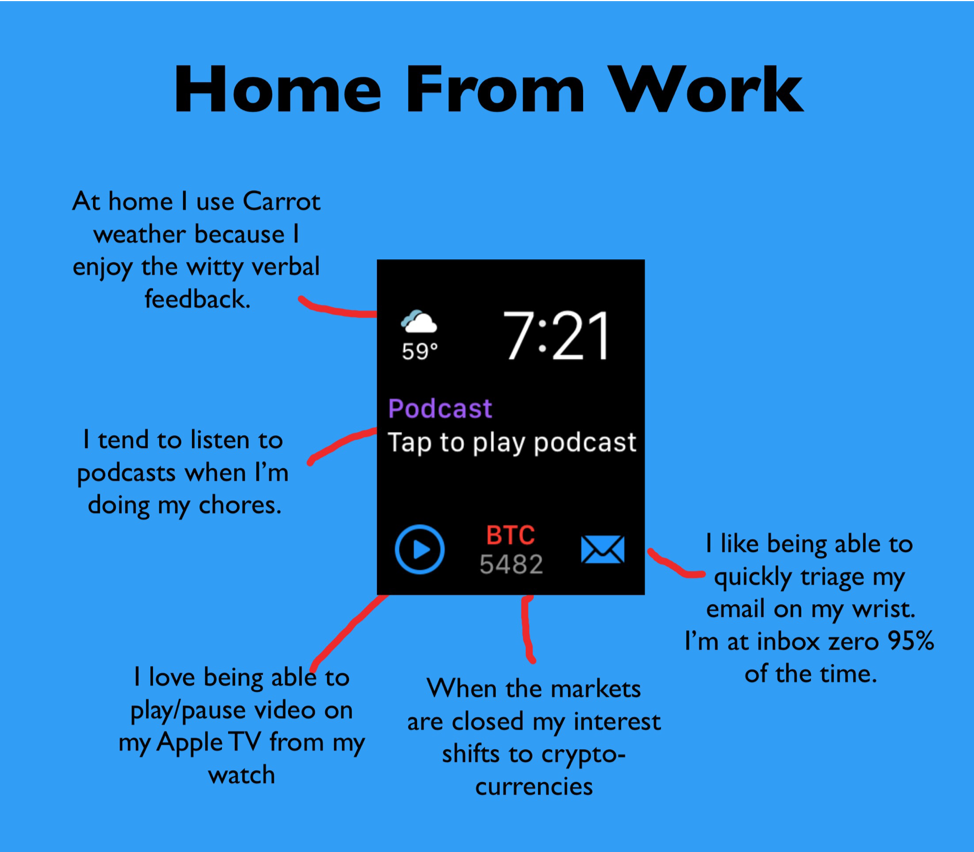
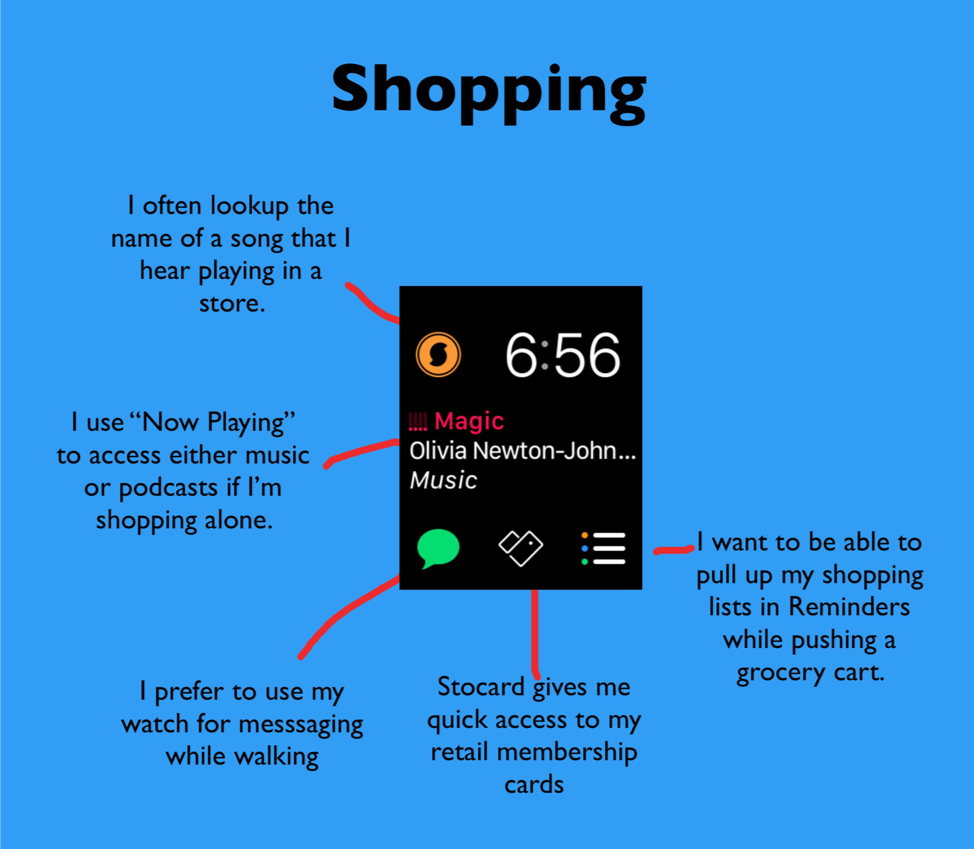
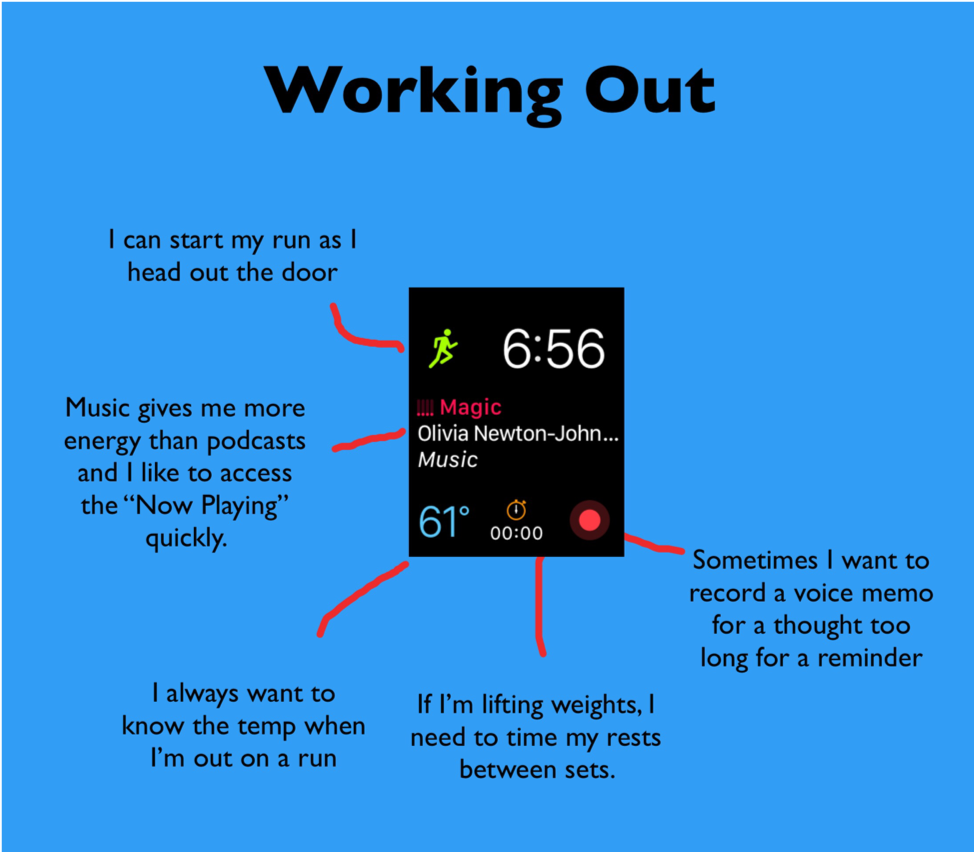

 RSS Feed
RSS Feed