I’m a predominately iPad Pro user. So that means I do a fair amount of work in my living room where I sit by my 70” television. That’s one of the reasons why I prefer my iPad over a Mac. I can attach a keyboard to my iPad and work while I watch old reruns of Space 1999. Or I can detach the keyboard and eat a bowl of ice cream on my lap while I prop up my iPad for quick trips to IMDB.
I can’t tell you how many times I’ve used my iPad Pro to display on the TV by using the Apple TV as a wireless conduit. I throw up pictures, videos, or just show the family a website I’m visiting. There are no cables involved and I never have to get up from my chair. I simply swipe to control center and mirror my screen to the Apple TV.
If I had to go find a lightning to HDMI cable and brave the dust bunnies to plug in my iPad I would never do it. It is the convenience of wireless that really makes it possible. And it’s also what made me think that any kind of iPad monitor paradigm should be a similar wireless experience. I walk around the house with my iPad. It goes everywhere with me. I don’t want to connect a monitor cable to it like you would a MacBook Pro. No one takes their MacBook Pro to the bathroom with them so Mac users don’t care as much.
So I’ve often thought. Why can’t Apple make a monitor where you simply wirelessly connect your iPad? The biggest obstacle has always been the absence of a processor that could run some sort of OS. Until last week, those didn’t exist.
Take into account also that Apple just introduced Universal Control for the Mac/iPad on iPadOS 15.4. This allows cursor control to jump back and forth between your iPad and a Mac. Apple has already solved the problem of jumping a cursor back and forth between screens when one of them is the iPad. Interestingly, the Studio Display specs say that you need an iPad running 15.4 or higher.
Could it be that the wireless experience that Apple envisions requires the processing power of the impressive M1 chip? That’s my bet. The pieces are finally all coming together. A monitor with a powerful chip. iPadOS has cursor support and supports Universal Control. And the iPads now use the same chips as the Mac.
The big question I have is whether Apple will restrict monitor support to the Studio Display. It would be very like Apple to say that you need an Apple monitor to ever get monitor support. Universal Control doesn’t work with Windows and AirDrop doesn’t work with Android. So I think it’s very possible that Apple keeps monitor support “in the family”.
Once Apple has unveiled their new iPadOS paradigm for window management on a separate large screen, it seems like it should be possible to replicate this for non-Apple displays via a cable. But I don’t think that Apple will ever do this. Mainly because it’s not in keeping with how they see the iPad. The iPad stands for ultimate mobility. And anchoring your iPad down with a cable is like removing the wheels from your car. It goes against the primary mission.
The same is true for the iPhone. Very few things are possible via cables. That’s not an oversight. If it was up to Apple, there would be no ports on the iPhone. And I suspect, Apple doesn’t really want a port on the iPad either.


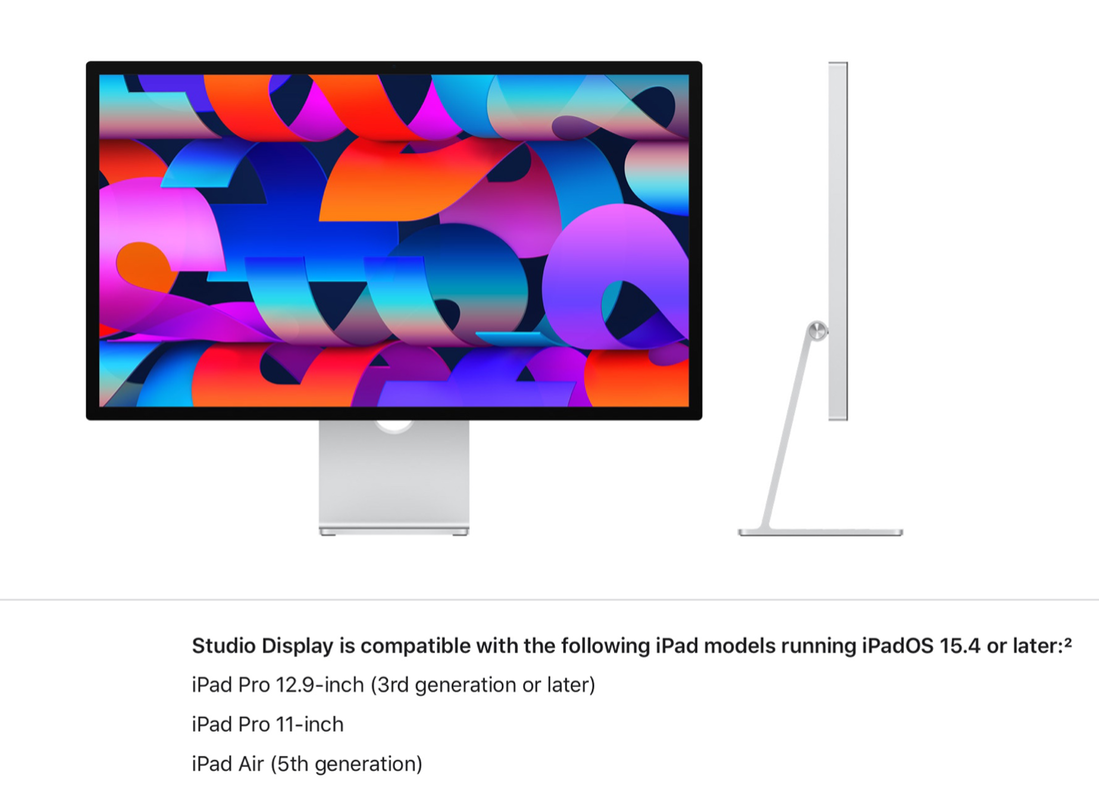

 RSS Feed
RSS Feed