If Microsoft can somehow come up with a happy medium where you have access to your favorite menu items on the Mac’s Touch Bar but get to use your spreadsheets in full screen mode, it’s going to be huge. About once or twice a week, I end up in a conference room leading a financial discussion with my laptop screen getting projected onto a wall. Being able to use full screen mode means that not only could I fit more onto the screen, I could also blow up the font size so that everything is easier to see. In today’s world, I can’t ever use full screen mode because I need access to options like sum, sort, or highlight.
I can’t believe that it’s 2016 and no one is offering a Touch Bar yet. This makes so much sense that I’m wondering why no one has thought of this before. I wonder how long it’ll be before Windows PCs are shipping with their own version?
A huge percentage of laptop users spend over 50% of their time in Microsoft Office. For us, it doesn’t matter how long it takes for other developers to support Touch Bar because Microsoft is all that matters. Our work day is spent as fish swimming in Microsoft’s ocean.
The ironic part of this is that Microsoft just introduced a massive touch-screen iMac competitor. Newsflash! Touch screens don’t make office workers any more productive. Most office workers chafe at even using the mouse when keyboard shortcuts exist. Touching the screen seems like walking around the block to get next door. But give us a tool that frees up precious vertical screen real estate…now that’s a real productivity enhancement that we can use on a daily basis. You have just won my vote for President of the United States. (Okay, it’s a low bar this year.)
Crap. I was completely happy with my employer-provided laptop. Then I saw that Touch Bar demo and Phil mentioning that Microsoft was going to incorporate its use into Office. Now using my Lenovo PC feels as outdated as using a push lawnmower.

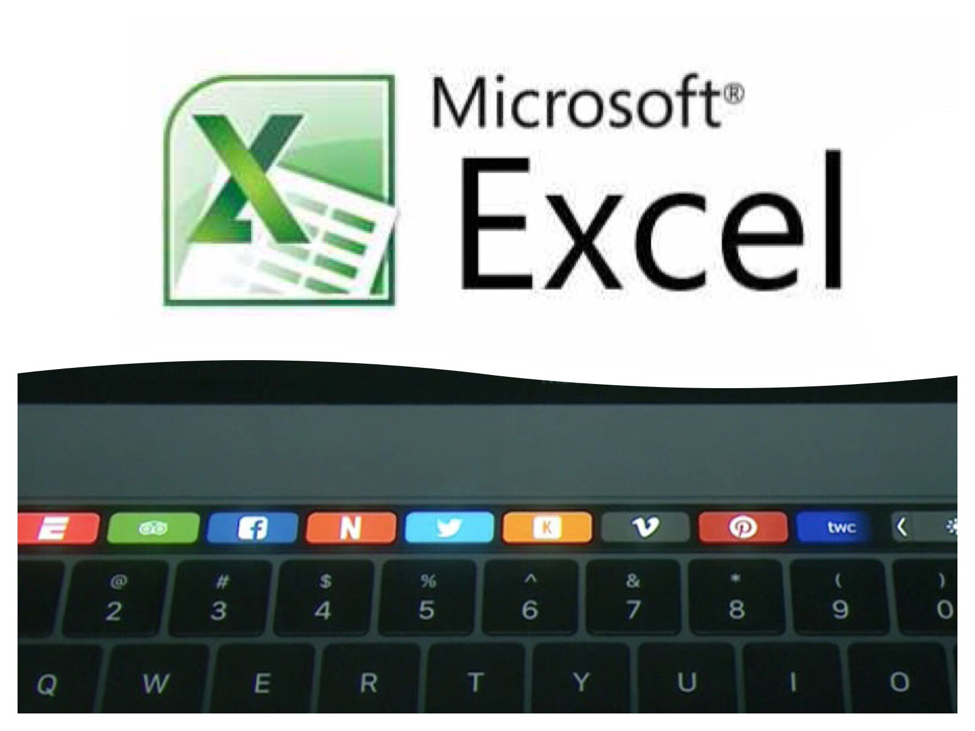

 RSS Feed
RSS Feed